⓿MHz DOS Collection
The best DOS setup for MiSTer FPGA.
Simple, no-fuss retro PC gaming.
Open source, community driven.
Also check out our sister projects:
AmigaVision, OneLoad64 & Neon68K
The best DOS setup for MiSTer FPGA.
Simple, no-fuss retro PC gaming.
Open source, community driven.
Also check out our sister projects:
AmigaVision, OneLoad64 & Neon68K

Looking for a quick video overview of the ⓿MHz DOS Collection in action on MiSTer? Check out this video courtesy of Video Game Esoterica:
The collection makes use of MiSTer’s MGL support to make starting a game as simple as going to the DOS Games menu and selecting it. The game will then load directly from a dedicated hard drive file, no fussing around with settings necessary.
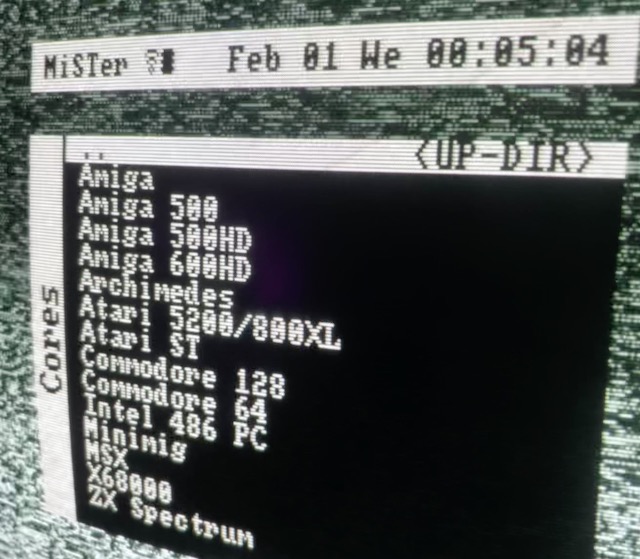
Our carefully curated and well-tested settings for games and demos means you don’t have to worry about memory managers, mouse support, sound card support or anything else. Our goal is not to include configurations for every single DOS game out there, but rather just the most well-regarded games and game series.

Each game is configured as a separate container, running the game off a dedicated virtual hard drive file. All relevant settings are in place — appropriate CPU speed, necessary drivers, memory managers, and anything else needed to play the game.

Instead of having everything in one massive collection, each game configuration is a standalone setup. So you can mix and match to have just the games you want, no need for a massive setup with dozens-to-hundreds of gigabytes of games. Whether that means only your own personal top 5 DOS games, or the top 100.
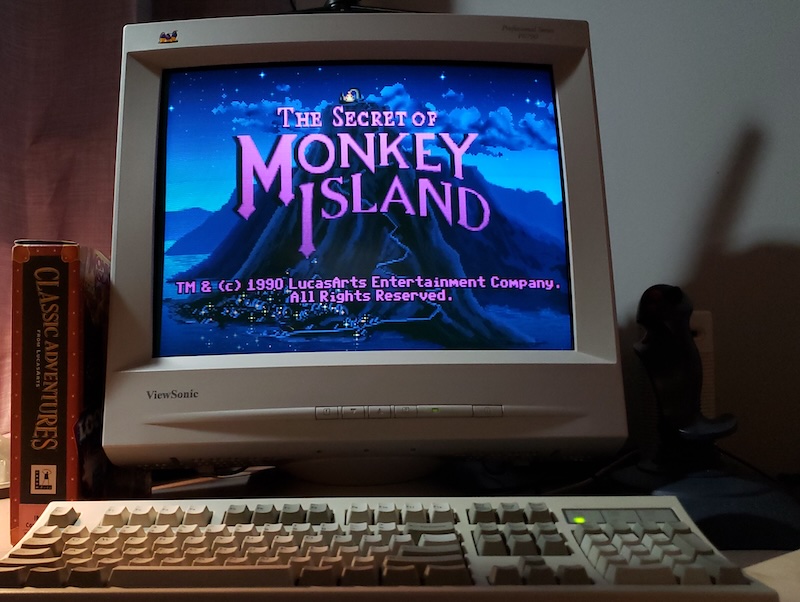
Just copy the files to your MiSTer, and you are ready to go. No setup needed.
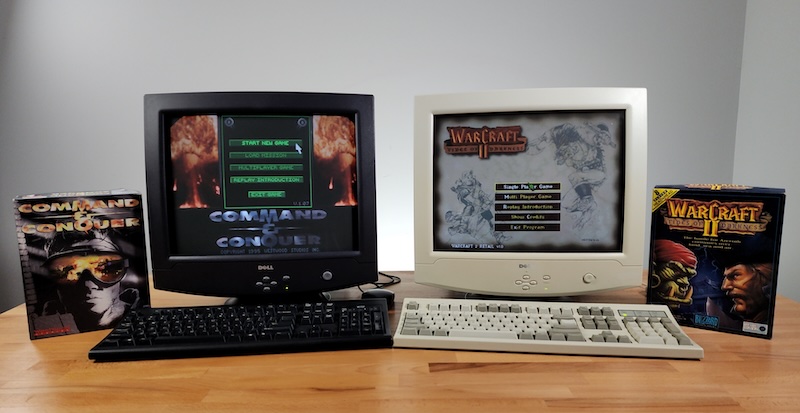
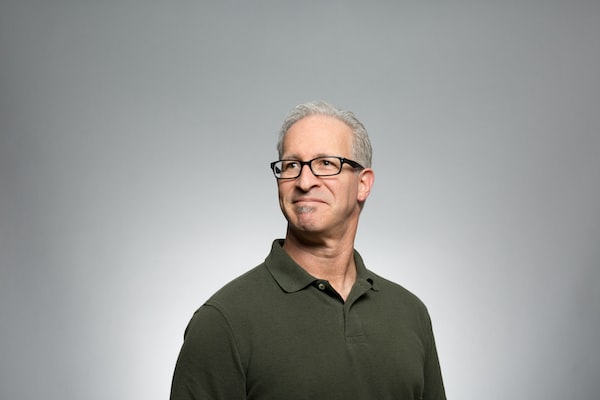
There is no better modern DOS Gaming experience today than the 0MHz DOS Collection for MiSTer. The ease of use combined with the attention to detail makes it a stunning package.